
Avoid getting stuck inside the train station forever with these handy solutions.
For many commuters in Japan, swapping an IC transport card for the mobile system that allows you to simply swipe your phone over the ticket reader as you pass through the gates is a big step up in terms of speed and convenience.
However, what do you do if you’ve swiped your phone to get through the gates at one end and your phone battery ends up dying before you get to your destination? That’s the situation our Japanese reporter Ahiruneko found himself in the other day, when he was out on the field with fellow reporters Yoshio and P.K. Sanjun.
While his colleagues swiped themselves through the gates without any problems, Ahiruneko froze in fear when he looked down and saw his phone screen was black. With no power left for him to use his phone as usual, this was a situation he’d never been in before while commuting, and he immediately feared he’d be left behind at the platform forever.

He quickly called out to his workmates, and asked them what he should do, in a panicked conversation that went like this:
Ahiruneko: “P.K.! Yoshio! Oh my God! My iPhone battery’s dead!!”

Yoshio: “Seriously!?”

P.K.: “Hahahahahaha!”

Ahiruneko: “No, seriously — I used my phone to get through the ticket gate at the last station…What should I do!?”

Yoshio: “Hmm, I wonder what you should do?”

P.K.:“Hahahahahaha!”

With his colleagues being of no help to him whatsoever, Ahiruneko felt a sense of relief wash over him when he saw a station attendant at the window beside the gates, so he went over to them and told them what had happened.
Ahiruneko was told to pay the fare in cash in order to get through the ticket gates, which freed him from the confines of the station platform, but there was still the problem of the trip not being closed off on the mobile app.

Because of this, if he were to use the phone again at the station, it would set off an error at the ticket gate, and even at the fee-paying terminal if he tried to add money to the balance on his mobile. To fix the problem, station staff handed him a slip of paper with “PASMO/Suica processing contact form” written at the top, and told him to hand this over to station staff, along with his iPhone, to have the entry record deleted once his phone battery was charged up.
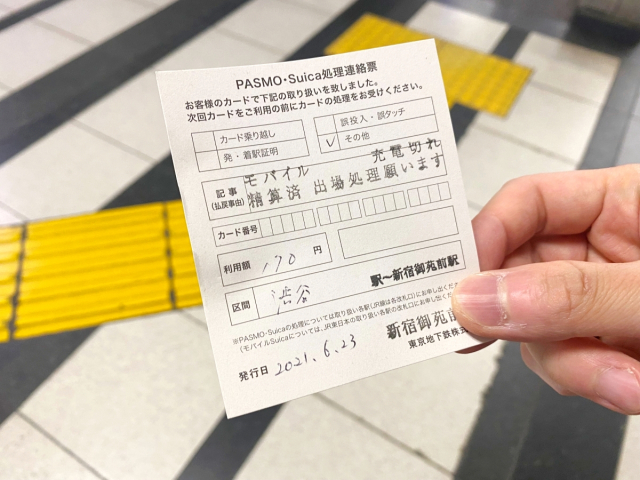
It was a bit of a complicated process, and Ahiruneko thought it was a shame he couldn’t have the record of his trip fixed on his phone straight away. However, once he got back to the office and did some further delving into the matter, he found there was an easier way to fix the problem, and it had been staring him in the face all along.
According to the official website of East Japan Railway Company, Ahiruneko could’ve exited from the station without having to consult with the station staff, as there’s a section that reads:
“For devices with a reserve battery power option, if the Suica is set as an express card, Suica alone can be used for a certain period of time (even if it says the battery needs to be charged).”
That means our reporter could’ve exited the station by simply holding his battery-zapped iPhone over the ticket gate!
▼ Who knew a phone could still work with a dead battery?

Apparently, this “Power Reserve mode” was introduced with iOS 12, and it reserves just enough power on your phone to support Express Card transactions for around five hours on a seemingly dead battery. Unfortunately, the service appears to be limited to some iPhones, but to see if it works on yours, simply press the side button on your iPhone when it’s out of battery, and if you see a message appear on the screen that says you can still use Express Cards, you’ll be able to use cards in Apple Wallet, like that all-important transit card.
▼ Sure enough, that message was there on Ahiruneko’s screen, and now he knew what it meant!
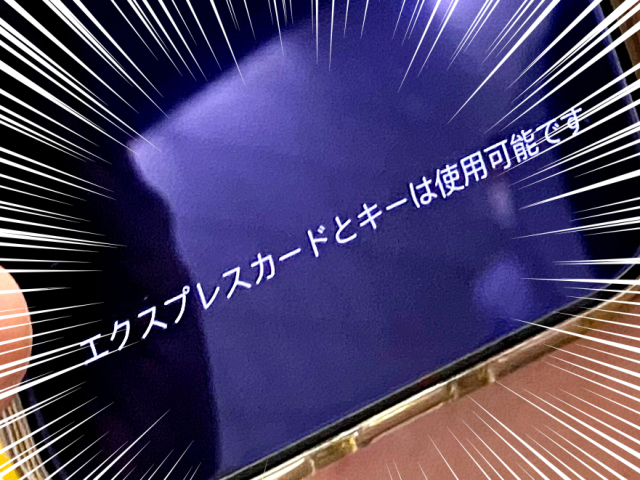
As long as you don’t manually power down your phone, this reserve power mode can be accessed, so Ahiruneko made a note of this for future reference. He was surprised to learn his phone had such powers, and after asking around the office to see if other iPhone owners knew about this feature, he found that only two out of around a dozen people knew about it.
▼ One of those people was Shinji Kawarano, who was surprised Ahiruneko didn’t know about it, saying, “Isn’t this common knowledge?”

It certainly wasn’t common knowledge to Ahiruneko, nor to the majority of the office, so our reporter made it his mission to spread the word with our readers too. Even if you don’t own an iPhone with a Power Reserve mode option, it’s always handy to know the procedure involved in exiting the station and clearing fare data from your phone when it runs out of battery.
Because getting stuck inside a train station, particularly when you’re not familiar with the area, can be a nerve-wracking experience. But don’t worry – rail staff are so kind and helpful they’ll even pop out of walls to help you!
Related: JR East, Apple
Photos ©SoraNews24
● Want to hear about SoraNews24’s latest articles as soon as they’re published? Follow us on Facebook and Twitter!

No hay comentarios:
Publicar un comentario